Zoho Mail Overview
Zoho Mail is a collaborative business communication platform for the modern workforce. It is a blend of classic email and modern collaborative tools such as comments, likes, and sharing. The new Zoho Mail Suite comprises the following applications which are essential for every business:
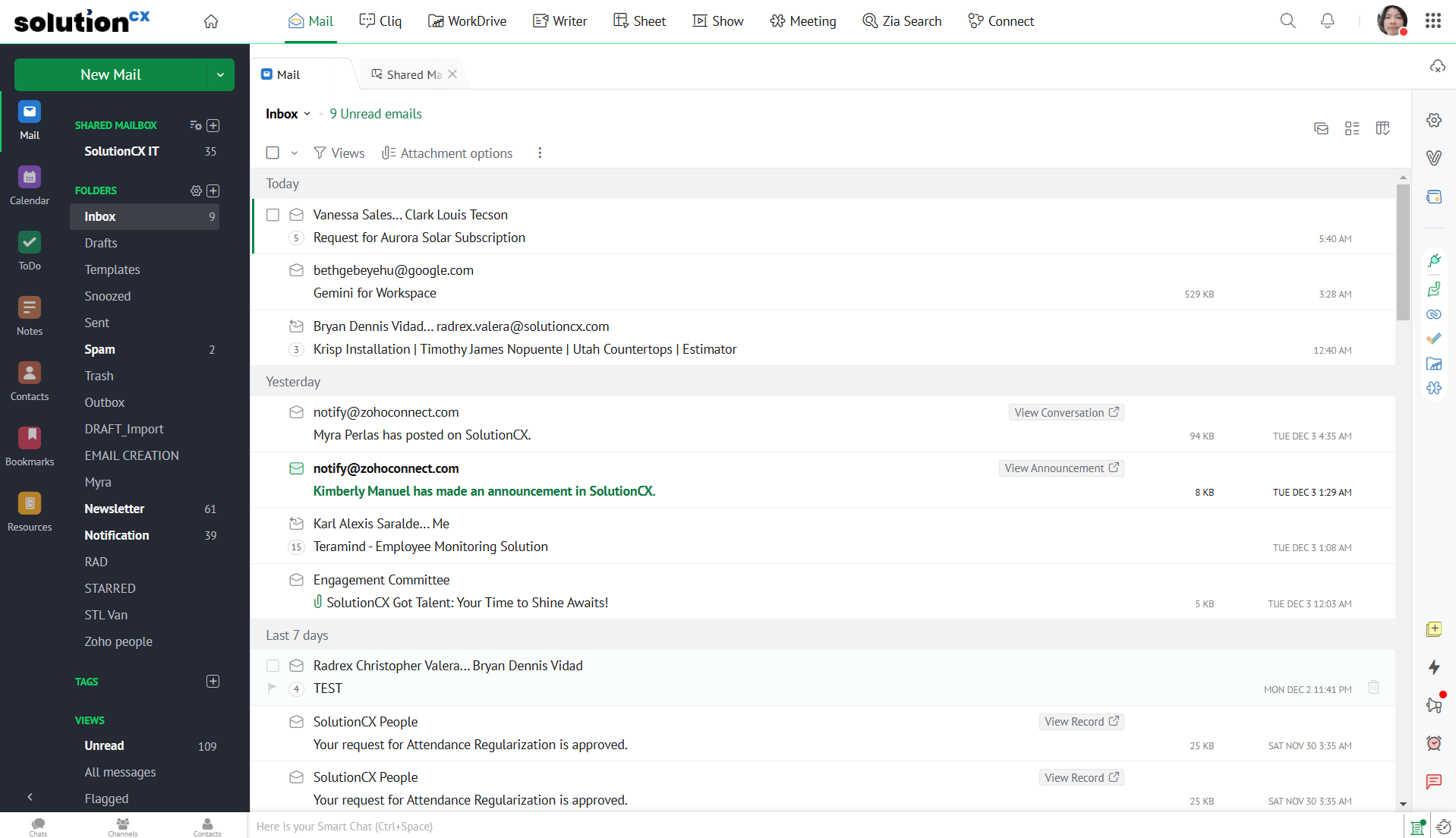
Email - Email, the backbone of every organization, facilitates a professional means of communication both inside and outside your organization.
Notes - A single place to note down your ideas/ thoughts or scribbles, add images and/or attachments.
Streams - Innovative collaboration within teams, built around email designed with provisions to like/ comment and more open interactions.
Resources - Schedule and manage shared resources such as meeting rooms, training rooms and other essential features.
Explore some important features in Zoho Mail by clicking the linksbelow:
- Compose Email
- Insert Signature
- Viewing Emails
- Responding to Emails
- Manage your Inbox
- Move emails
- Filters
- Tags
- Searching Emails
- Integrations and extensions
Related Articles
How to use the calendar feature in Zoho Mail?
Using the calendar feature in Zoho Mail is a great way to manage appointments, meetings, and events. The calendar is integrated directly into Zoho Mail, allowing you to view, create, and manage events right from your email interface. Here’s how you ...How to use Resources in Zoho Mail?
Resources in Zoho Mail is associated with your Calendar. Steps on how to use Resources in Zoho Mail Select Resources : If you have resources like meeting rooms, projectors, or equipment set up in Zoho, you'll see a Resources or Rooms section in the ...How to create To-do / Task in Zoho Mail?
To create a task or to-do in Zoho Mail (Zoho Mail's integrated task management system), you can follow these steps: Method 1: Using Zoho Mail's Tasks feature Log in to Zoho Mail: Open your browser and go to Zoho Mail. Log in using your Zoho ...How to enable automatic Image Display in Zoho Mail?
How to enable automatic Image Display in Zoho Mail? To automatically view images in Zoho Mail without needing to manually click to display them, follow these steps to adjust your email settings: Enabling Automatic Image Display in Zoho Mail Login to ...How to create a new bookmark in Zoho Mail?
To create a new bookmark in Zoho Mail. Steps to Create a New Bookmark in Zoho Mail: Log in to Zoho Mail: Open your browser and go to Zoho Mail. Log in with your Zoho credentials. Access the Bookmark Feature: In the left sidebar, you should see the ...